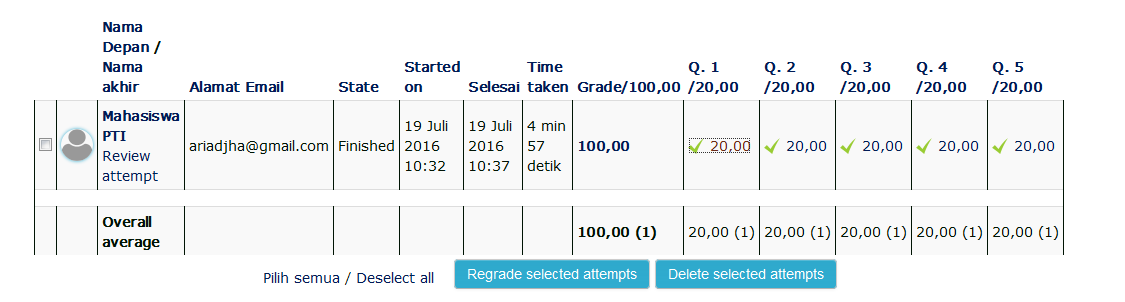Quiz assessment in e-learning can be done automatically and manually. Automatic scoring only applies to quizzes with definite answers such as objective, true, or false, and other types of quizzes. Meanwhile, manual assessment is usually carried out for answers that contain descriptive answers such as essays. The following is the procedure for assessing quizzes in the form of essays.
- First, open the daily evaluation/test page that has been sent by the student.

- In the quiz results display, please click attempt
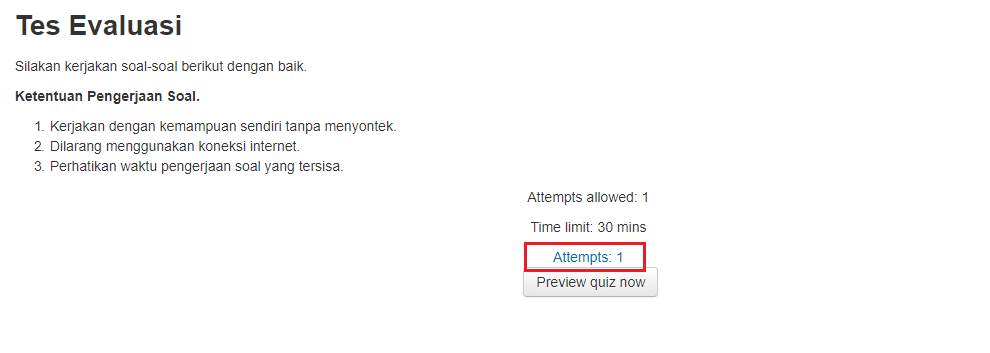
- Daily evaluation/retest assessments are carried out by clicking Review attempt according to the student who wishes to be assessed.
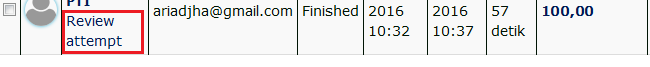
Baca Juga : Melakukan evaluasi pembelajaran – Penilaian tugas
- After clicking on the attempt review, a display like the one below will appear.
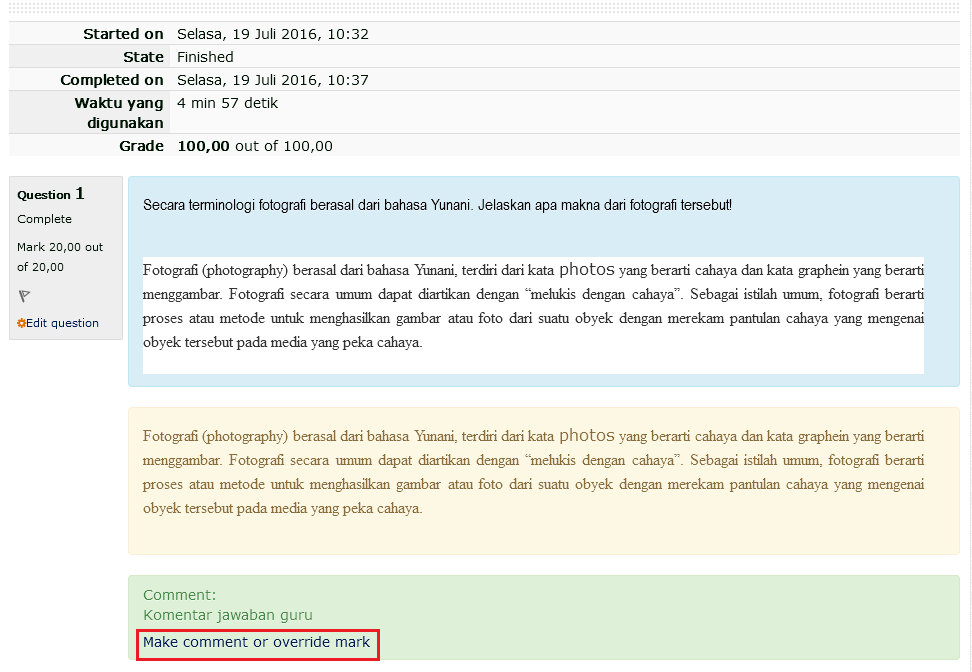
To provide ratings and comments, click “Make a comment or override mark” as shown in the image above, and then the following display will appear.
- If so, click Results and click Grades in the right column to see the student’s overall grades.