Starting from the Even Semester 2022/2023 Undiksha E-Learning is implementing a new theme, this is a new effort to increase user comfort in online learning. The New Learning theme is expected to provide a better responsive mobile display when switching between various devices, we are also upgrading the latest Moodle and plugin versions.
We realize that every user has personal preferences when choosing a theme, by default the composition applied to Moodle will be installed on all courses in eLearning. For lecturers who are not comfortable, each course owner is allowed to set their own theme for certain courses that are different from the theme in the e-learning Moodle.
Those who are interested in trying it can follow the steps below:
- Log in to the managed course dashboard page and ensure you are logged in as a lecturer. On the menu “Course Administration”, select“Edit settings”.

- Then on the Edit Course Settings page, on the menu options“Force theme”, choose the type of theme you want.

Theme options that appear and are provided by the Super Admin.

- When you have the applied theme, please click“Save and display”.

Then a new theme will be displayed on the course that you have configured.
How, easy right? Hopefully useful Mr / Ms,