Through activity gallery documentation, it is hoped that it will help publicize activities that have been carried out by related institutions/faculties or units. The faculty gallery on this website is designed using the portfolio feature. Each gallery creation will be displayed on the faculty gallery menu and provide a brief preview of the activity via photos.

To add a gallery, you can do it as follows.
- Open the website admin dashboard. Then select the portfolio menu -> Add new
- After the new portfolio creation form appears, please complete the form in the title, feature image, and photo gallery in the content.
- When finished, please click publish.
That’s how to create a Photo Gallery Album using WordPress, I hope this tutorial helps. KEEP SPIRIT!!