Have you ever felt unsure about choosing colors during the design process? When you experience this, of course, you have to look for reference sources that can help with your design. Choosing the right color can make your design better and more harmonious.
In this article, we will share website recommendations that can help you choose the right color palette. Let’s see what color palette websites can be your inspiration!

The first color palette website recommendation isColorHunt. Here, you can find many color palette choices. Various colors are currently popular. You can also choose colors based on the themes and categories provided there. You could say this website is perfect for graphic designers and digital illustrators.
Features at ColorHunt.co:
- The color palette options are very complete
- You can choose colors that are trending and popular
- With just one click, HEX codes can be copied easily
- For each color, there is a definition and explanation
- Can export to PNG image format
- Can be extended to Google Chrome

Just like ColorHunt, this color palette website provides a selection of color palettes that are easy to use and very complete. What’s more unique is that there is a generator feature to quickly get the color combination you want.
Coolors.co is Recommended for use because this website is the most innovative and complete in providing color palette choices for graphic design purposes.
Features at Coolors.co:
- The color palette variations are very complete
- With one click, HEX codes can be copied easily
- Can create color gradients
- Can take and extract color palettes from photos or images
- You can find out which colors are currently popular through the Trending Palettes menu
- There is a contrast checker feature
- Color blindness feature, to determine the right color for color-blind sufferers
- You can export color palettes to PNG, ASE, PDF, Code, CSS, SVG or Embed formats
- You can create an account to save your favorite color palettes
- Extensions for Adobe Photoshop/Illustrator, Google Chrome, and InDesign are available.

You must be very familiar with the Canva application. It turns out, that Canva also provides a special color palette website page that you can use to get simple color palette inspiration. You can also extract color palettes from uploaded images or photos. Each color that appears is accompanied by a name and HEX code that can be copied.

ColorSpace is another color-matching website. This website allows you to create more than 10 color palettes with one click.
All you have to do is enter the main color code into the website. This type of filling will suit professional designers. It is also suitable for those who want to design a beautiful website or are beginners in designing websites. Don’t worry, ColorSpace lets you click on the color you like. The system then generates color matches with different styles according to the color you chose as the base along with a matching color gradient.
These websites can add to your inspiration in determining suitable colors for the design you are making, I hope they help.