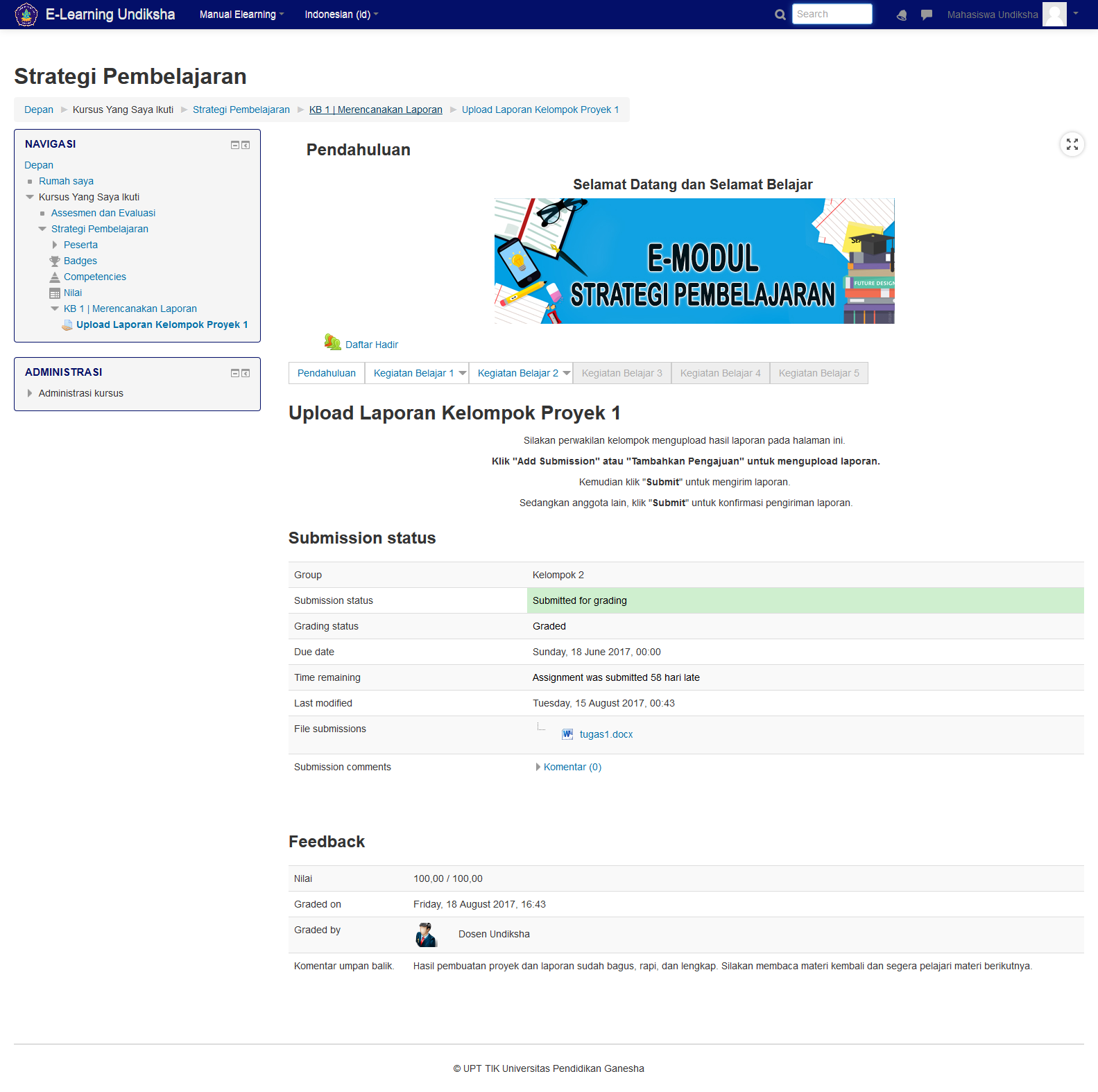After making assignments, an assessment is required for each assignment that the student has completed. To carry out a task assessment can be done in the following stages.
- First, open the assignment page that has been sent by the student by clicking on the assignment symbol and clicking View/grade all submissions like the following picture.
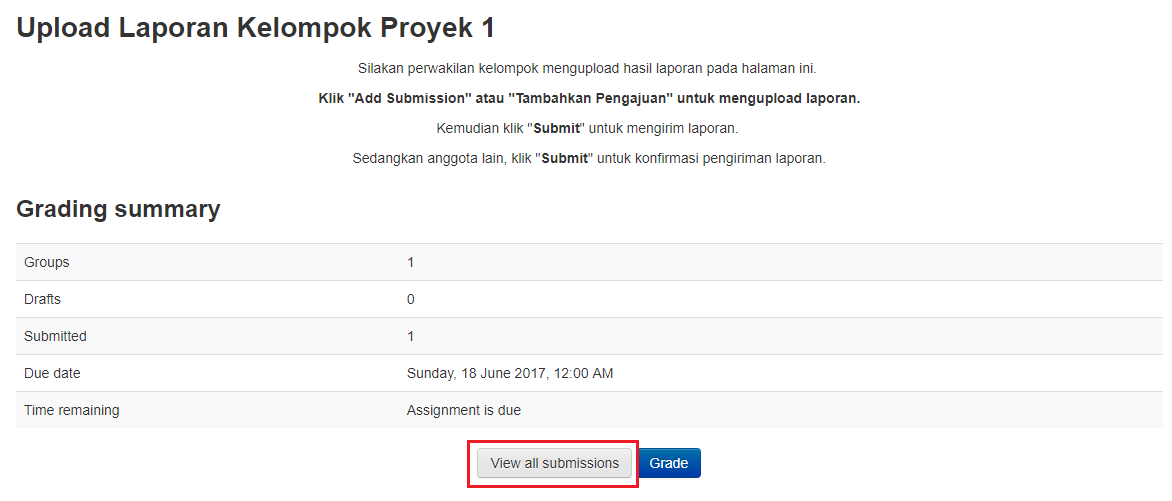
- Assignment assessment is carried out by clicking on the grade symbol according to the student who wants to be assessed.
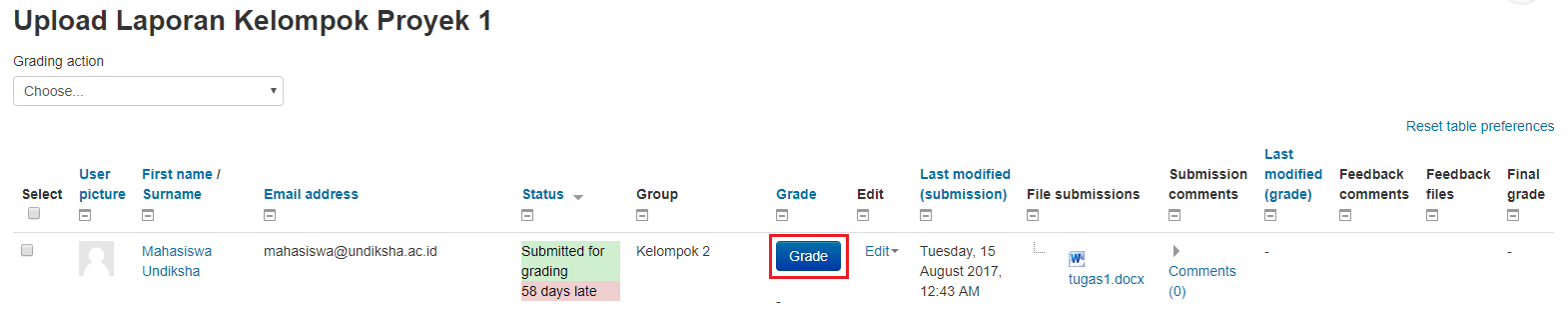
- Click on the name of the file submitted by the student to see the contents of the file
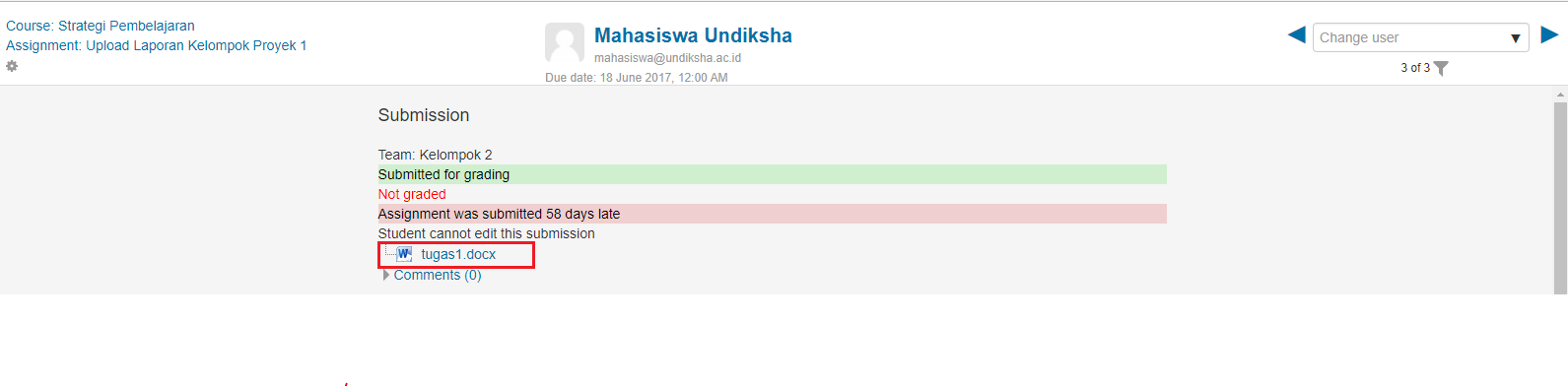
Baca Juga : Melakukan Evaluasi Pembelajaran – Penilaian Kuis atau Ulangan
- Provide the value of the assignment that the student uploaded in the value column. If you want to provide feedback on the results of the assignment, you can do it as in the image below.
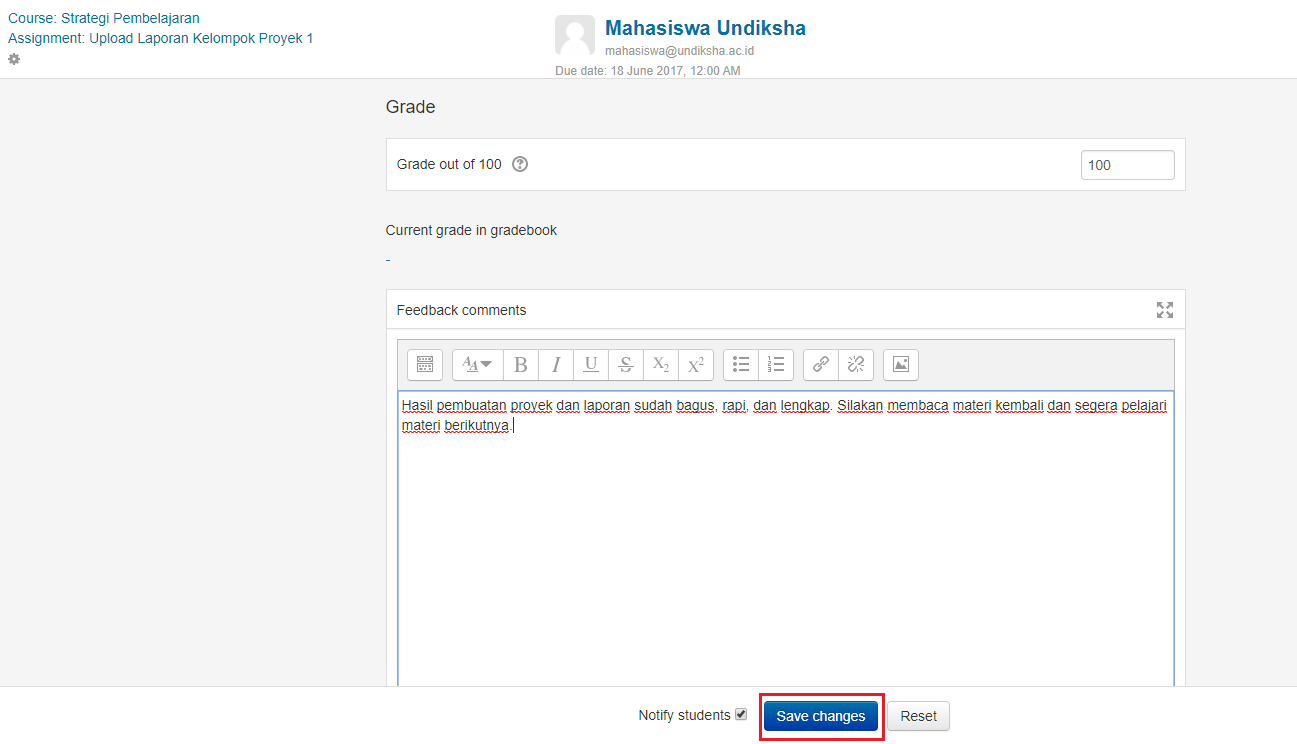
- If the assignment is a group assignment, the lecturer can give a direct assessment to all other group members. Please select yes in the submission settings group.
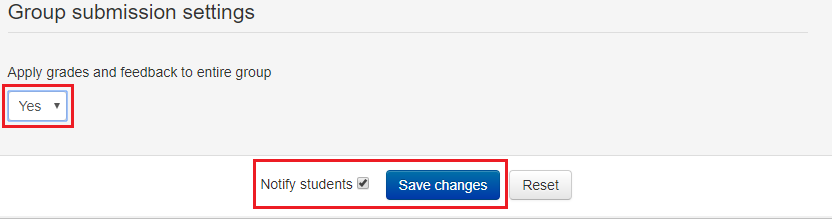
- If you want to continue assessing other assignments, please use the navigation in the top right corner of e-learning.

- Students will immediately know the results of the assignment assessment via an e-learning notification that it has been completed, please press the save button to save the assessment results.