Ganesha Education University provides Wifi Internet services available in the Ganesha Education University Campus area via LAN and Wifi networks for free. This is to support the Ganesha Education University ICT service process, especially in supporting the education and teaching process.
This internet access can be enjoyed by students, lecturers, and staff using a SIAK account/other account that has been registered in the UPT ICT Undiksha network division system.
How do I use Undiksha internet services?
To be able to enjoy Undiksha internet services is very easy, users only need to connect to the internet network available throughout the Ganesha University of Education area. The stages for using internet services can be done by following these steps.
Read Also: Get to know the Free Internet Service “UNDIKSHA HARMONI”
- Make sure your WiFi is connected to the Undiksha hotspot network. If using a cable network, proceed to the next stage.
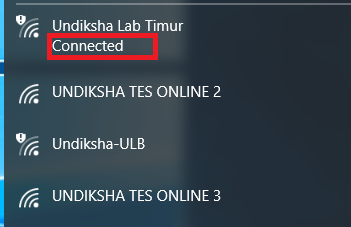
- Once connected, open the browser (firefox, Mozilla, edge, etc.) that you will use. You will automatically be directed to the Undiksha hotspot login page.
- If the hotspot login page does not appear, in the address bar, please manually type the Undiksha hotspot login addresshttp://hotspot.undiksha.ac.id.
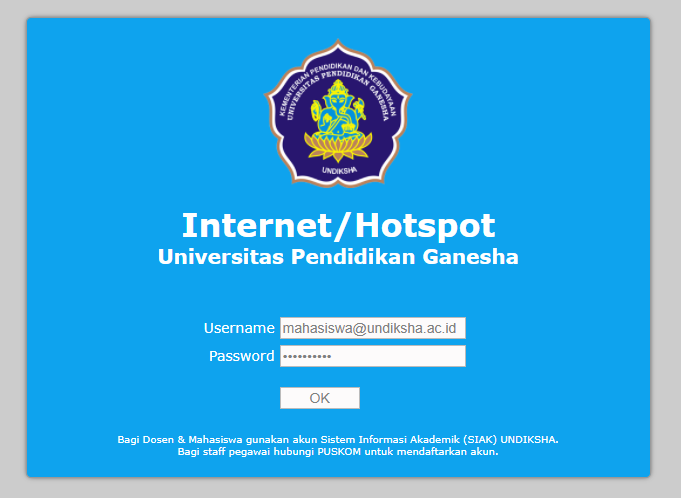
- In the hotspot login form, please enter the username and password for the registered account. Then please click OK to continue.
- If the login process is successful, then there will be a notification about redirecting the website page.
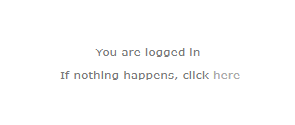
- The login process has been completed, enjoy the Ganesha University of Education internet services
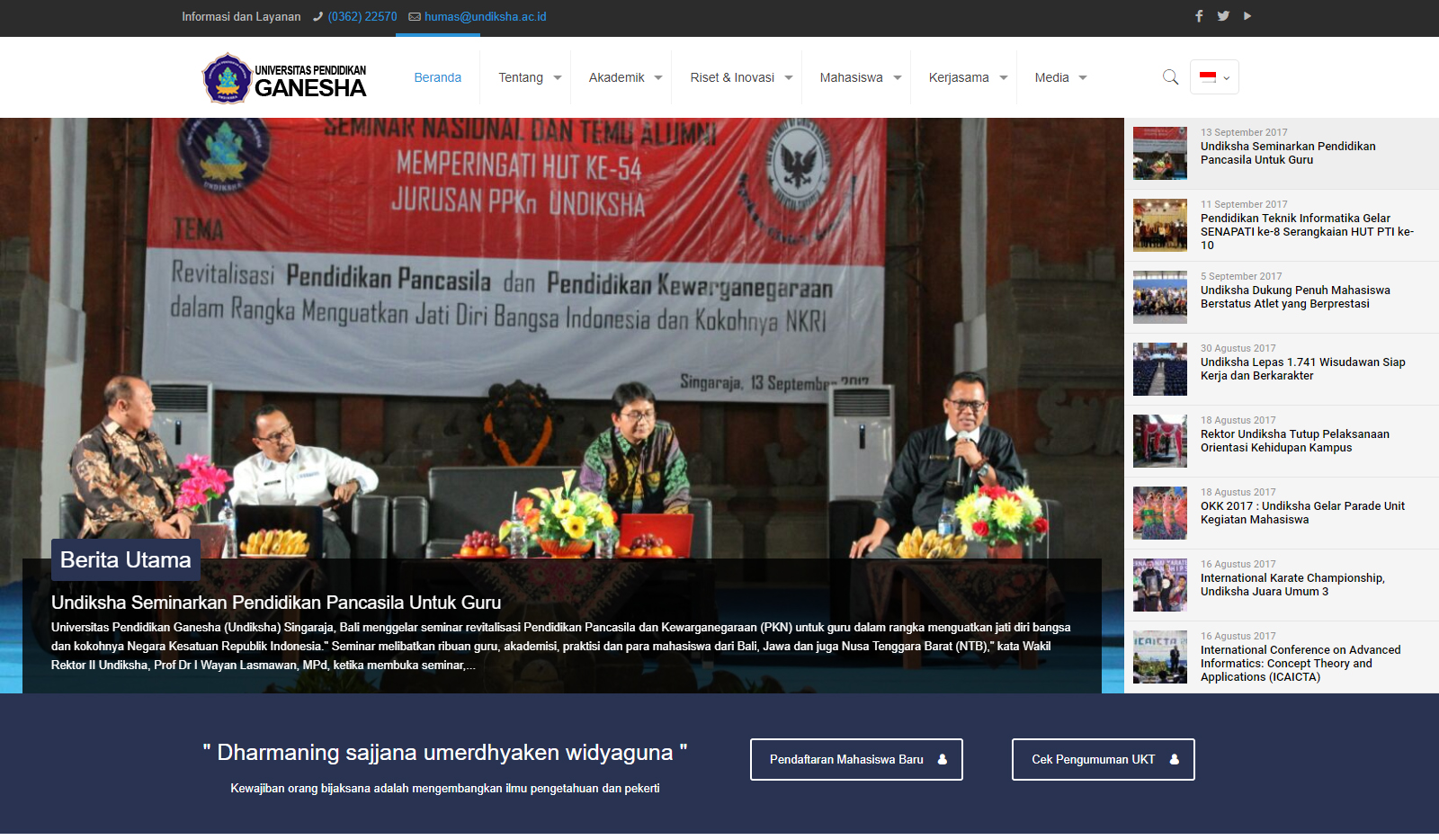
Having trouble with hotspot login?
To log in to the Undiksha hotspot, you can use the username and password provided by the Ganesha Education University IT officer. Before reporting a problem, please check first whether the username & password have been entered correctly. Please check again.
There is a notification when the Undiksha hotspot login fails, as follows.
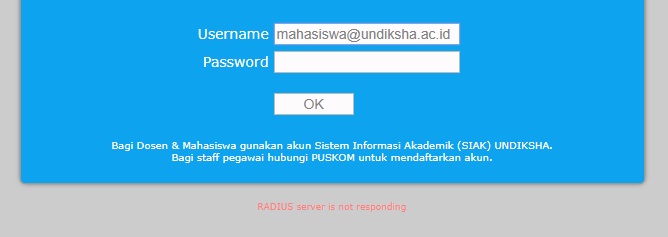
The RADIUS server is not responding: because the username and password entered are incorrect
Read Also: How to Earn Millions of Rupiah from the Internet?
How do I turn off (log off) the Undiksha hotspot service?
Undiksha hotspot users are expected to log out when they have finished enjoying internet services. The Undiksha hotspot system uses sessions, so if you don’t log off on the hotspot network you used previously, then when you log in again in another place it will take less than 30 minutes. Then login automatically fails. To log off your hotspot account, please open the addresshttp://hotspot.undiksha.ac.id/status
user status page, please click the log-off button.
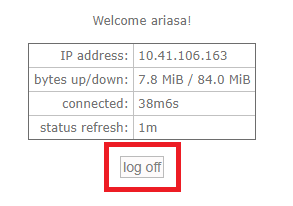
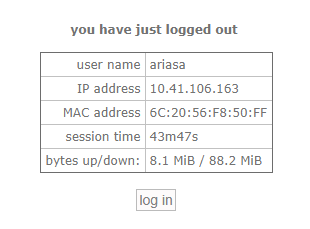
Pada halaman status user, silakan klik tombol log off.