To improve the quality of information and communication dissemination services, UPT-TIK Undiksha provides website pages for institutions and agencies located in Undiksha. By creating this website, it is hoped that it will become an official website page related to introducing Undiksha to the general public and a medium for conveying information related to activities within the campus environment. This website was built using a platform content management system (CMS) WordPress. Through the creation of this website, it is hoped that information will spread more quickly and be known to all elements of society. Apart from that, it is hoped that it will improve the webometric ranking of Ganesha educational universities for the better.
The development of this website was carried out in the form of responsive web design, where the web display will follow and adapt to the shape, size, and size of the screen gadget that is being used. To access the website you need a digital device (computer or mobile phone) that is connected to the internet and has a web browser installed (Firefox, Google Chrome, or other browser). To access the Pagedashboard website, the following are the steps to be taken:
Also read: WEBSITE FEATURES AND FUNCTIONS
- Open the browser you will use.
- On the address bar typehttp://namadomain.undiksha.ac.id/login, then press enter. An example of an admin login page can be seen as follows.
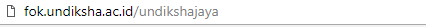
Next will appear login as in the image below:

- In the form provided, please fill in the data:
- Username or Email: registered username or email
- Password: your account password
- Please enter an answer in digits: hasil perhitungan
- Press the login button to enter the website dashboard page.