Slide Headers not only function to beautify and display information quickly but are also used to display highlights of main news or greeting cards. The use of sliders on websites can be adjusted to the needs of the website owner. If you want to create a header slideshow that comes from images only, you can do it as follows.
- Click New then Slide. Then the window for creating a new image slider will appear.

- Complete the requested form.
- Title: Name of the slider to be created
- Link: Add a website link if any.
- Description: Description of the slider created.
- Feature Image: Cover/slider image that will be displayed on the page

- Check the related slider categories.
- When everything is complete, click publish.
To see the results of creating a slider, make sure the page has been created.