Before starting to take tests using the Safe Exam Browser (SEB) facility, users must install the SEB application on their device.
The following are the minimum specifications for the computer or laptop required to conduct the exam:
Device Technique Specifications
- Desktop PC, all-in-one computer, or laptop.
- Minimum CPU: Dual Core
- Minimum monitor size: 11.6 inches
- Minimum RAM: 2 GB.
- Minimum screen resolution: 1024 x 720.
- Operating system: Microsoft Windows 8/8.1, Microsoft Windows 10, or macOS
- Minimum harddisk space: 200 MB.
- A fully functional keyboard and mouse
Installation Steps
Here are the steps to install the Safe Exam Browser:
- Download the Safe Exam Browser through the button at the end of this guide.
Application installation material
Choose the appropriate application installation file for your device.
- Install the application on your device, ensuring that the above requirements have been fulfilled
- Download the Exam Start File (SEB configuration) that has been provided
- Once you get the configuration file, open it before the exam by following the instructions given by the exam committee.
Troubleshooting the SEB Application
The Safe Exam Browser is only used for quizzes and exams. If there are any issues during installation, please follow the guidance provided by the committee.
The Safe Exam Browser is only used for quizzes and exams. If there are any issues during installation, please follow the guidance provided by the exam committee.