In today’s digital era, search engine optimization (SEO) is the main key in competition for ranking on search engines, this allows your website to rank better in search results. To increase the readability of your website, pay attention to the two types of SEO, namely on-page SEO and off-page SEO. In this article, we’ll go into detail about on-page SEO concepts and practices and how you can optimize them to rank higher on search results pages. By understanding and implementing the right 10 on-page SEO optimization strategies, you can attract more visitors to your site more effectively.
Read Also: Definition, Types, Benefits, and How SEO (Search Engine Optimization) Works
What Is On-Page SEO?
SEO on Page involves a series of practices that you perform within a website’s pages to improve ranking and relevance in search engine search results (SERPs). The main focus of on-page SEO is optimizing the elements that you can directly control on a website page, including content structure, HTML tags, keyword usage, image optimization, and other factors that are within your control.
By using good on-page SEO, you can help search engines understand and index your content better. These on-page SEO practices help increase your website’s visibility on SERPs, thus increasing the likelihood of visitors finding and clicking on your site.
How to optimize on-page SEO for your website?
Of course, in an effort to increase your website’s ranking in search engines, you need to optimize your website. In this article, we provide practical steps that will guide you in improving your website on search engine results. By implementing an effective on-page SEO strategy, you can increase your online visibility, attract more visitors, and achieve a better position in search results. So, let’s start by learning how to properly optimize on-page SEO for your website. Follow these ways to increase visitors to your website!
Read Also: How to Implement SEO on a Website
1. Use a Short and simple Permalink (URL).
Permalink is an important indicator in on-page SEO because it has a significant impact on the way search engines recognize and understand the content of your website pages.
Here are some reasons why permalinks are important in on-page SEO optimization:
- Readability by Search Engines: Simple and descriptive permalinks help search engines understand the topics you cover. By using the focus keyword in your permalink, you are giving search engines clear clues as to the topic and context of the page. This helps search engines index and understand your content better.
- Content Relevance: Permalinks that reflect the focus keyword or main topic of your content increase the relevance of your page to those keywords. Content or pages using permalinks that match the keywords you are looking for will receive a better ranking from search engines. Thus, a good permalink can help increase your page’s ranking in search results.
- Better User Experience: Simple permalinks will provide a better user experience. Visitors can quickly see a descriptive URL and understand what content they will encounter. Long or non-descript permalinks can confuse visitors and make them hesitate to click on your page.
- Permalink as Part of URL Structure: A good and organized URL structure is also an important factor in on-page SEO. It will be easier for users and search engines to understand if you use simple permalinks. Clean and structured URLs help search engines index your pages more efficiently.
- Social Media Friendly Permalinks: Permalinks that are simple and contain keywords can increase the chances of your content being shared on social media. Links containing relevant topics increase reader interest, and it is possible for your content to go viral and get more visits.
By paying attention to and optimizing the permalinks on each page of your website, you can provide clear signals to search engines about the topics you cover, increase content relevance, and provide a better user experience. All of this contributes to your efforts to increase your page’s ranking and visibility in search engine search results.
Here is an example of a simple permalink containing the focus keyword:
Topic: “10 Steps to on-Page SEO Optimization”
Permalinks that are not simple: https://upttik.undiksha.ac.id/blog/?p=123
Simple permalinks: https://upttik.undiksha.ac.id/10 steps-optimization-seo-on-page
The permalink example above shows that: a non-simple permalink contains random numbers, while a simple permalink contains and clearly shows the topic of discussion. The focus keyword “10 Steps to Onage SEO Optimization” has been reflected in the permalink. This allows search engines to easily recognize the topic content on the page and increases the visibility of your content in search results.
2. Create and Use Compelling Content Titles
Creating attractive content titles is an important step in on-page SEO optimization because it has several positive impacts:
- Increase Clicks and Traffic: A catchy content title can grab a visitor’s attention and encourage them to click on your page in search results. With a higher number of clicks, you can increase traffic to your website. The more visitors that click on your page, the better your chances of getting a conversion or reaching your desired goal.
- Fixed Bounce Rate: Appealing content titles can also help reduce drop-out rates, which are visitors who quickly leave your page without further interaction. If your content title is relevant to visitors’ expectations and promises interesting information, visitors are likely to stay longer and explore more of the content on your site.
- Improve Social Share: Catchy content titles also have the potential to get more shares on social media. If your title contains a compelling claim, a challenging question, or a compelling profit promise, people are more likely to share it with their audience. This can help increase the visibility of your content and bring more visitors to your website.
- Strengthen SEO: Content titles that contain the right keywords can help strengthen on-page SEO. Search engines use content titles as clues to understand and index your pages. By using relevant and interesting keywords in your title, you give search engines a clear signal about the topic of your page and increase your chances of ranking better in search results.
Thus, by creating attractive content titles, you can increase visitor engagement, traffic, and social share rates and also strengthen your on-page SEO efforts. Make sure your content title reflects content that is relevant, sparks interest, and entices visitors to click on your page.
3. Add Image and Image Optimization
Adding images and optimizing images in on-page SEO is a strategy to improve the performance of your web pages in search engines by using images effectively. Here is a more detailed explanation of the two:
- Image Addition:
- Images add visual content to your web pages, making them more attractive and informative to visitors.
- By adding images, you can convey messages or information that are difficult to convey with text.
- Images that are relevant to the content can help visitors understand the topic better.
- Users tend to be more interested and comfortable with pages that contain good images.
- Image Optimization:
- Image optimization is the process of organizing and modifying images to suit SEO principles.
- Image optimization involves several factors, such as image file size, description (alt text), “title” attribute, and image compression.
- Selecting images that are relevant to the content and have the right resolution is important to ensure the best user experience.
- Providing a description (alt text) that is descriptive and contains related keywords helps search engines understand the content of the image and increases the likelihood that the image will appear in image search results.
- Compresses images to reduce file size and speed up page load times. This is important because fast page load times are an important factor in SEO ranking.
- Including the “title” attribute on images provides additional information when the user hovers over the image.
- Be sure to use images that contain relevant replacement text (alt text)
Image optimization and adding relevant images to SEO on the page can increase the visibility of your content in search engines, improve the user experience, and help you achieve better levels in search results.
4. Create content by placing keyword focus in the first 100 words
In on-page SEO optimization, there are several reasons why long content and placement of focus keywords in the first 100 words of an article are important. Here is the explanation:
- Relevance to search: Search engines tend to give more weight to keywords that appear at the beginning of the content. Placing focus keywords in the first 100 words will increase the chances of your content being indexed and appearing in search results.
- Signals to search engines: The placement of focus keywords at the beginning of the content gives a strong signal to search engines about the main topic of the article. This helps search engines understand your content better and increases your chances of ranking better in relevant search results.
- Quest level: Long content tends to have a greater chance of providing more in-depth and relevant information. By providing rich and comprehensive content, you have the potential to meet user needs and rank higher in search results.
- User experience: Long and informative content can enhance the user experience. Articles that add value, answer questions, and provide quality information tend to get better engagement from visitors. This can have a positive impact on visit rates, dwell times, and engagement with content, which can impact search rankings.
However, it is important to remember that the length of the content does not always have to be the main thing. Long content must remain relevant, informative, and interesting to readers. Don’t focus too much on word count or placement of focus keywords, but make sure your content meets user needs and provides substantial added value.
In on-page SEO optimization, long content and keyword focus placement in the first 100 words is an effective strategy to increase the visibility of your content in search results and provide a good user experience.
5. Using Headings and Subheadings
Using headings (titles) and subheadings (subheadings) in on-page SEO optimization is an important step for organizing and clarifying the structure of the content you create. Here we include an explanation regarding the use of headings and subheadings in on-page SEO optimization:
- Information hierarchy: Headings and subheadings help organize the hierarchy of information in your content. Heading 1 (H1) is the main title that represents the overall topic, while subsequent headings such as H2, H3, and so on are used for subtopics or important parts of the content. This helps search engines understand the structure of your content and gives each section the proper weight.
- Focus keyword: Placing focus keywords in the headings and subheadings of your content will strengthen relevance. When search engines see keywords in heading elements, they will give those keywords more weight. However, make sure the use of focus keywords remains natural and relevant to the contents of the content.
- User experience: Headings and subheadings help readers quickly understand the content structure. Attention-grabbing and informative titles and subtitles make it easy for readers to navigate through your content. This can enhance the user experience and keep readers engaged.
- Skimming and scanning: Many visitors just do a quick scan of the content before they decide to read it in detail. Attractive headings and subheadings help them quickly see what the content is about and decide if it’s relevant to their needs. It also helps increase the information retention rate.
- Markup HTML: Using appropriate heading elements (such as H1, H2, and H3) provides good HTML markup for your content. This helps search engines understand the structure of the content and gives it a better ranking. Make sure you use heading elements correctly and consistently in your content.
In on-page SEO optimization, wise and relevant use of headings and subheadings is very important. They help organize content, improve keyword focus, provide a good user experience, and strengthen the structure of your content for search engines.
6. Insert External Links (Outbound Links)
Inserting outbound links or external links is a practice that can provide benefits for your website optimization.
In the following, we present an explanation of the importance of inserting outbound links in the content that you create:
- Authority and Trust: Inserting relevant and quality outbound links to trusted external sources can increase the authority and trustworthiness of your website. When you link to sources that are recognized and respected by search engines, it can give an indication that your content is of high value and relevance.
- Content Enrichment: Outbound links can be an additional source of enrichment for your readers. By providing links to relevant and quality sources, you give your visitors the opportunity to explore a deeper topic or get additional information. This can increase the value of your content and provide a more rewarding experience for readers.
- Relationships and Networks: Inserting outbound links can also help build relationships and networks with other site owners. When you link to relevant sources, you can build awareness, mutually benefit in terms of visits and backlinks, and even open up opportunities for future collaboration.
- Demonstrated Expertise and Research: By providing links to sources that support your arguments or claims, you are demonstrating expertise and in-depth research in the topics you cover. This helps establish your credibility and authority as a valuable and reliable source of information.
- Optimizing User Navigation: Outbound links can also help optimize user navigation. For example, if you provide references or additional reading resources, outbound links can help visitors easily navigate to related pages without having to search manually. This provides a better user experience and strengthens their engagement with your content.
However, it is important to remember that the use of outbound links must be done wisely. Make sure the links you insert are relevant, quality, and enrich your content. Also, make sure to open the link in a new tab to keep visitors on your website while they browse external links.
By considering the benefits listed above and using outbound links carefully, you can improve the quality of your content, strengthen site authority, and provide added value to your visitors.
7. Using Internal Links
Internal links are links that connect different pages within the same website. They have an important role in on-page SEO optimization as they help improve the structure of your website, improve user navigation, and provide search engines with additional context about the linked pages.
Here are some ways to use internal links:
- Connect relevant keywords or phrases: Identify keywords or phrases that are relevant to the target page and use them as anchor text for internal links. This helps search engines understand relevant topics and the relationships between the pages on your site.
- Create links in content: When writing articles or content, insert relevant internal links to related pages. For example, if you write about “diet tips,” you could create internal links to “healthy food recipes” or “exercise routine” pages.
- Use the navigation menu: Take advantage of your website’s navigation menu to create internal links that point to your main page or other important pages on your site. Make sure your menu structure is organized and intuitive for users.
- Insert a link in a sidebar or footer: Use your site’s sidebar or footer to display internal links to important pages, such as a contact page, privacy policy, or about us page.
- Use a logical structure: Ensure that your internal links follow a logical hierarchical structure on your website. The main page must have internal links to more specific or detailed pages, and vice versa.
- Update internal links regularly: When you add new content or change your site structure, be sure to update the existing internal links. Make sure the links are still relevant and point to the right page.
By using internal links effectively, you can help search engines better index your pages, improve user experience, and increase authority and linkages between pages on your website.
8. Increase Website Speed
Increasing the loading speed of your website is an important aspect of on-page SEO optimization. This is because users and search engines tend to prefer sites that load pages and information quickly. Here are some tips to increase website loading speed:
- Image optimization: Image file size can affect website loading speed. Use proper image formats such as JPEG for images with lots of colors and PNG for images with transparency. Plus, compress images to reduce their size without sacrificing visual quality.
- Minification of CSS, JavaScript, and HTML code: Reducing the size of CSS, JavaScript, and HTML files by removing spaces, and unnecessary characters, or combining separate files into one file can help speed up website loading.
- Make use of caching: Allows users to store versions of web pages in their local cache, thereby reducing the time it takes to download resources when visiting the same page again.
- Using a CDN (Content Delivery Network): A CDN is a network of servers spread across multiple geographic locations. Using a CDN helps reduce the physical distance between the server and the user, thereby optimizing the loading speed of the website.
- Update hosting: Choosing a reliable and quality hosting provider with good server speed can help increase website loading speed. Consider hosting with SSD (Solid State Drive) and servers optimized for performance.
- Removing unnecessary plugins: If you use a platform like WordPress, make sure to only use the plugins that are absolutely necessary. Too many active plugins can slow down website loading.
- Using lazy loading: By implementing lazy loading, images, and other elements will load only when they appear in the user’s view, not simultaneously when the page first loads.
- Optimizing code and scripts: Check your code and scripts to identify and fix problems such as looping, using inefficient methods, or over-calling resources.
- Reducing redirects: Too many redirects can hamper the website’s loading speed. Make sure to use only the redirects that are necessary and avoid chain redirects.
By implementing the strategies above, you can increase the loading speed of your website, provide a better user experience, and improve on-page SEO ranking.
9. Added Share Buttons to Social Media
Adding share buttons works to increase exposure and engagement with your content. Here are some tips for using share buttons on your website:
- Choose the appropriate share button: There are many choices of social media share buttons available, such as Facebook, Twitter, LinkedIn, Pinterest, and many more. Choose share buttons that are relevant to your target audience and the social media platforms they use most often.
- Strategically place share buttons: Place the share button to stand out visually, for example at the top or bottom of the article or content you want to promote. Make sure the share button is clearly visible and easily accessible to visitors.
- Use a responsive layout: Make sure the share buttons are well visible and work properly on mobile and desktop devices. Make sure your page layout is responsive and the share buttons are comfortably accessible on different screen sizes.
- Use recognizable social media icons: Make sure the share button uses social media icons that are well-recognized by visitors. Users are more likely to click the share button if they recognize the icon used.
- Consider using a plugin or widget: You can use specially designed plugins or widgets to add social media share buttons if you are using a CMS platform like WordPress. These plugins are usually easy to install and configure, and allow you to choose the layout, size, and preferences of the social media you want to display.
- Pay attention to loading speed: Make sure that the share button you use does not affect the page loading speed. Use a version of the button that is optimized for good performance, so it doesn’t slow down page load times.
By adding social media share buttons, you make it easy for visitors to share your content, thereby increasing exposure, traffic, and social engagement. This can contribute to your on-page SEO optimization, increase content visibility, and help improve your site’s ranking in search results.
10. Create Quality Content
Quality content and solutions are important in on-page SEO because they improve user experience, increase search rankings, build authority and trust, facilitate indexing and understanding by search engines, and increase competitiveness in a competitive digital market.
Here are some tips for creating quality and solution content:
- Know your target audience: Understand who your target audience is, and what needs, problems, or questions they have. By understanding your audience, you can create content that is relevant and useful to them.
- Keyword research: Do keyword research to find keywords that are relevant and popular in the industry or topic you cover. Use keyword research tools like Google Keyword Planner or Ubersuggest to find keywords you can target in your content.
- Create a catchy headline: A catchy title will grab visitors’ attention and increase clicks. Insert your main keyword in the title to increase SEO relevance.
- Provide valuable information: Fill your content with useful, solutive, and high-quality information. Use real facts, data, and examples to support your claim.
- Use a clear structure: Use short paragraphs, subheadings, related bullet points, or bullet points to break content into sections that are easier to read and understand. This helps visitors to find the information they need quickly.
- Include images and supporting media: Include relevant images, infographics, or videos to enrich your content. Visual media can increase the appeal of content and make it more attractive to readers.
- Use easy-to-understand language: Avoid using complicated or overly technical jargon. Use language that your audience can easily understand. Convey information in a simple and clear way.
- Link to trusted sources: If you are citing information or data from an external source, be sure to link to that source. This gives credibility to your content and helps visitors to find out more.
- Include a call-to-action: Give visitors directions on the next steps they should take after reading your content. For example, you can invite them to fill out forms, subscribe to newsletters, or share content.
- Update content regularly: Relevant and fresh content has a high value in SEO. Update your old content with the latest information, add new content regularly, and remove content that is no longer relevant.
By creating quality, solution-heavy content, you can improve visitor experience, increase site stay time, and rank better in search results.
Closing
In the journey of on-page SEO optimization, you need to work hard and be patient to see significant results. While it’s impossible to increase your website’s ranking overnight, you can implement the 10 on-page SEO optimization strategies we’ve covered to help build a solid foundation for long-term growth. By conducting keyword research, optimizing titles, URLs, and content, and using headings, internal linking, and other technical aspects, you can increase the visibility and relevance of your website in the eyes of search engines. Be consistent and keep learning to achieve better rankings and gain long-term benefits.
Related Sources
Niagahoster–15 Steps to On-Page SEO Optimization for Websites and Blogs