Photo galleries usually contain a series of photos of certain activities. To create a photo gallery all you need to do is create a new post, or maybe you will add to an existing article.
Please open the post to be added gallery. Next, click the button Add Media.

Next type Gallery in the search field, and clickGallery.

To add images to the gallery, you can upload an image from your computer or select an existing image in the Media Library. All you have to do is select the images you want by clicking on them. Check the image you want to insert.

Next click Create a new Gallery, then a display like the image below will appear. Set the column and gallery size on Gallery Setting.


Focus on the block on the right side of the website, then do the following settings:
Link to: Media
Column: adjusted to your needs
Size: full size/thumbnail
The results of creating the gallery will be displayed as follows






That’s the tutorial for adding a gallery to a new post or a post that already exists, I hope this tutorial can help all of you.