Have you ever thought that there is a technology that allows everyone to create their website? Is there a free and easy way to create a website? I’m a layman, so can I make my website?
You can do it! Nowadays there is a technology called CMS (Content Management System). With CMS, everyone can create a website easily and for free.
Definition Of CMS (Content Management System)
Quoted from Wikipedia, a Content Management System is software used to add, manipulate, and change the content of a website. You don’t need to bother thinking about how a website is created or how programming codes can be formed into a website. All you have to think about is the content of the website. For example, you want to create a personal website. So, you have to think about what website you want to create, what menu there is, and what images to display.
7 Steps to Create a Free Website!
- Create a Domain address,
- Set up Hosting services,
- Install and register an account on WordPress,
- Buka dashboard WordPress,
- Install Plugin WordPress,
- Choose a theme and set up Pages & menus in WordPress,
- Creating the First Blog Post.
Why Should You Use WordPress?
WordPress is a CMS (Content Management System) in the form of a website. For this reason, you don’t need to create a website from scratch and don’t need to understand website programming languages. In terms of management, it is also easy, you can customize the theme according to your wishes. There are many themes to choose from, from paid to free. In terms of security, you also don’t need to bother because the WordPress Team takes care of everything. And, with WordPress, you can create a FREE website!!
Advantages of WordPress
Quoted from the official website, the advantages of WordPress when used as a website are:
- Easy to use: The user-friendly interface makes it suitable for beginners.
- Flexible and Scalable: Suitable for various types of websites and can evolve.
- Themes and Plugins: Thousands of themes and plugins for personalization and additional functionality.
- Large Community: Support from a global community with lots of resources and tutorials.
- SEO-Friendly: A search engine-friendly structure helps rank in search results.
- Responsive: Many themes and designs are responsive for good display on a variety of devices.
- Strengthened Security: Regular updates and security plugins help protect the website.
- Social Media Integration: Supports easy integration with social media platforms.
- Efficient Content Management: Efficient and intuitive content management facility.
- Multilingual Support: Able to support websites with content in several languages.
- Free and Open Source: Zero cost and open source, making it affordable and customizable.
The following is a video tutorial for creating a website from 0 to online, FREE!!
Closing
There are many ways to create a free website. To create a personal website or company website, you can use WordPress. To create an online shop, you can use Prestashop. Now, to create a website or online shop you don’t need to learn a programming language. Prepare the content, prices, product specifications, and website design you want. Then use the CMS and customize it.
Good luck!