PDF files have become an important part of various aspects, from work documents to registration forms. PDF allows us to share information easily and keep the document format unchanged. However, we often face the problem of the PDF file size being too large to upload or send. How to solve this problem? In this article let us discuss “5 Websites to Shrink PDF Files”
Causes of Large PDF Sizes
One of the main reasons PDF sizes can stretch is the use of different types of media files, such as images and graphics. When we upload a PDF document to enroll at a university, submit an assignment, or share important information, often the platform or website we use sets a file size limit. As a result, some users have difficulty uploading PDF documents because they exceed the maximum size.
Solution: Compress PDF Files
One effective way to overcome the problem of large PDF file sizes is to compress it. This process is very easy and anyone can use it. Here are some tools you can use to compress your files into a smaller size.
Read Also: Free Artificial Intelligence (AI) For Students
1. Compress PDF Using ILovePD

The first way to compress PDFs is to use the ILovePDF online site. ILovePDF is a site that can process PDF files. Apart from being able to compress PDF files, this site can also help you combine several PDF files into one. For example, separating PDF files, changing PDF files to MS Word files, PDF to PowerPoint, and many more.
How to compress PDF files on the ILovePDF site:
- Open an app or siteiLovePDF
- Select the compressed PDF menu
- ClickSelect PDF Files
- Upload the PDF file you want to compress.
- Once finished uploading, click Convert PDF
- Wait until the process is complete, then download the changed files.
2. Compress PDF Using SmallPDF

SmallPDF is one of the popular websites for compressing PDF files online without the need to install additional applications. How to compress PDF files in SmallPDF is quite simple, and here’s a quick guide:
- Open the siteSmallPDF
- Click“Choose Files” or you can go straight-drag-and-drop file PDF
- The file will be compressed automatically. Wait for the process to reach 100%
- Once the compression process is complete, select“Download”. As a result, the file will be reduced in size without changing its contents
3. Compress PDF Using PDF2Go

PDF2Go is a free and very user-friendly tool for compressing pages in PDF files. Apart from being able to separate pages in PDF documents, improve file quality, and convert from and to PDF format, PDF2Go can also be used to reduce the size of your PDF files online.
This website presents easy-to-use tools at no additional cost. Quickly reduce the size of your PDF files using this online PDF compression tool. The process is simple, you just need to select the files you want to compress.
How to compress PDF files on the PDF2Go site:
- Open an app or sitePDF2Go
- ClickSelect Files
- Upload your PDF file
- Once finished uploading, click Convert PDF
- Wait until the process is complete, then download the changed files.
4. Compress PDF Using Adobe
When you hear the word “Adobe,” you immediately associate it with graphic design and image processing software. Products like Adobe Photoshop, Adobe Illustrator, and Adobe InDesign are products that Adobe is known for, and they are used widely by creative professionals to create graphic designs, edit images, and produce printed materials. Additionally, Adobe also offers an online PDF compression tool that you can use for free.
How to compress PDF files on the Adobe site:
- Open the siteAdobe compress
- ClickSelect a file
- Upload your PDF file
- Then select the compression level, Adobe provides three compression levels, namely High, Medium, and Low.
- Then clickCompress
- Wait until the process is complete, then download the file
5. Compress PDF Using SodaPDF

Furthermore, there is also SodaPDF, which is a way to compress PDFs offline as desired, a feature that is not available on other sites.
Those who are not connected to the internet can install and use SodaPDF as an offline application at any time according to their needs.
How to compress PDF files on the SodaPDF site:
- Open the siteSodaPDF
- Drag and drop or select files to upload from your device.
- Choose your compression settings.
- Download the compressed file to your device
6. 11zon
If you are facing a difficult choice, use the 11zon platform to compress PDF files according to your wishes.
11zon is an online platform that provides the fastest services in processing PDFs, images, and more. 11zon provides a completely free, easy-to-use, secure, and highly efficient service.

How to compress PDF files on the 11zon site:
- Open the site11zon
- Select a PDF file that you want to compress in PDF Compressor.
- Lookpreview all PDF files which has been selected in PDF Compressor.
- you can set the PDF size using the slider as needed.
- Additionally, you can add or delete PDF files from the list.
- Finally, download PDF files that have been compressed from PDF Compressor.
Conclusion
Of course, the need to reduce the size of a PDF file can vary greatly depending on individual situations or needs. To be sure, having the ability to manage PDF file size provides flexibility and efficiency in using and sharing documents digitally.
All the PDF compression methods we’ve discussed above can help you overcome file size challenges, so you no longer have to delete old files or documents to make room for new data. This way, your data remains safe and under control.