The 57th Graduation Ceremony for the November Period of Ganesha Education University will be held on 29 – 30 November 2018. Each prospective graduate will usually carry out the graduation registration procedure by completing the documents required for graduation, such as registering for graduation via SIAK, completing a tracer study, uploading the final project/thesis/thesis/dissertation on the Undiksha library website, as well as other files.
In this regard, on Friday (22/10) as many as 71 prospective graduates of the Midwifery Department, at Ganesha Education University took part in a socialization on the use of the Academic Information System (SIAK) to support the graduation registration process. The socialization was carried out based on the request of the Head of the Undiksha Midwifery Department, considering that the students had never used SIAK since the start of their studies.
The socialization was carried out by 3 UPT ICT staff, each student was divided into 3 socialization locations which were located in the video conference room, east lab, and west lab of the UPT ICT building. There was various material presented in this socialization, such as an introduction to academic information systems, and procedures, an introduction to SIAK features, SIAK operations in supporting academic activities (biodata, KRSan, KHSan processes, and graduation registration), as well as filling out lecture evaluation questionnaires.
The socialization activity started at 14.00 WITA, before starting the socialization activities, students were first informed about their respective accounts and the introduction of e-Ganesha as well as logging in via the Undiksha SSO authentication service located at https://sso.undiksha.ac.id
The socialization activity ended at 16.20 WITA, which is quite a short time and is expected to increase insight into UPT ICT information system services. As additional information, several things must be done on the SIAK website after carrying out the Yudisium. Students are expected to fill in and/or check the following data.
- Checking the correctness of student names. If it is still wrong, please carry out the Name Correction procedure by reporting to the Faculty’s student affairs section.
- Enter the student’s place and date of birth[Student Biodata Link]
- Enter the student’s father and mother[Family Data Link]
- Enter a recent photo of the student[Student Biodata Link]
- Enter graduate data[Graduate Data Link]
- Enter SKPI data (Complementary Diploma Certificate). If the student has academic achievements.[Achievement Data Link (SKPI)]
After entering the SKPI data, please carry out SKPI verification for each faculty, bringing all certificate/diploma/award data. entered into the system.