Dear,
Mr/Mrs/Sr All Undiksha Academic Community,
Following up on the spamming that has recently appeared, we urge all Undiksha email account users to be alert to receive emails that are indicated as spam. Below we include preventive and overcoming measures.
PREVENTION:
- Avoid opening emails that come from senders you don’t know/are suspicious of. For example, an email claiming to be an Admin. The Undiksha Email Administrator only has an email addressadmin@mail1.undiksha.ac.id.
- Be careful if you are asked to send sensitive data such as passwords, bank accounts, etc. Please note that the Undiksha Email Administrator Never asks for your password.
- Avoid accessing emails that use a foreign language, unless you know the sender.
- Don’t immediately click on the link in the email. Please check the link and sender first.
- Take a closer look at the sender’s address and link. Usually, the sender will use a name that is similar to their real name (for example: admin@undiksha.web.id).
- Be alert to fraud under the guise of wealth transfer (Nigerian Scam).
- Don’t share your password with others.
- Don’t use passwords that are easy to guess.
- It is wiser to publish and use institutional email addresses. Use only for purposes related to the institution.
- Be wary of sites masquerading as well-known sites.
COUNTERMEASURES:
This action is taken when you have already clicked on a link from a spammer. Here are the steps:
- Immediately change your password to a stronger form. Minimum 8 alphanumeric characters, a combination of uppercase, and lowercase letters, numbers, and symbols. It is not recommended to use the previous password. For password change instructions, please access the following document:http://undiksha.ac.id/wp-content/uploads/2017/03/Manual-email-undiksha.pdf
- Checking emails via webmail and deleting email drafts.
- Immediately delete spam emails from your inbox.
- Open preferences > accounts > delete the contents of the “reply-to” section (if it doesn’t exist/is empty, ignore this step).
- Open preferences > mail > delete the contents of the “forward a copy to” section (if it doesn’t exist/is empty, ignore this step).
- Open preferences > signature > delete (if it doesn’t exist/is empty, ignore this step).
You don’t need to be paranoid about protecting your data. With good surfing awareness, you will never encounter difficulties.
Thus we convey this appeal. Thank you for your attention. Enjoy your work.